Create a Professional Board Meeting Website in 60 Seconds
The free board meeting website that turns email chaos into organized meetings.
BoardSite Meet is the board meeting management tool that transforms hours of meeting preparation into one shareable meeting website with agendas, documents, RSVPs, and voting—all in one place.
Your Board Meeting Preparation Without a Website
Traditional board meeting prep wastes hours every week…
Monday
Create board meeting agenda, email to 15 members, hope attachments work
Tuesday
Re-send board documents as PDF because someone can't open Word files
Wednesday
Reply-all asking for the virtual meeting link (it was in the agenda template)
Thursday
Chase down board member RSVPs via text messages and calls
Friday
Half the board doesn't have the meeting materials or board packet
One Link, Everything Organized
Upload Your Agenda or Minutes
Our system parses your existing Word or PDF agenda or minutes automatically
Review the Meeting Page
Get Your Shareable Link
Send to Your Board
Track RSVPs
Simple yes/no responses all in one place
Mobile-Friendly
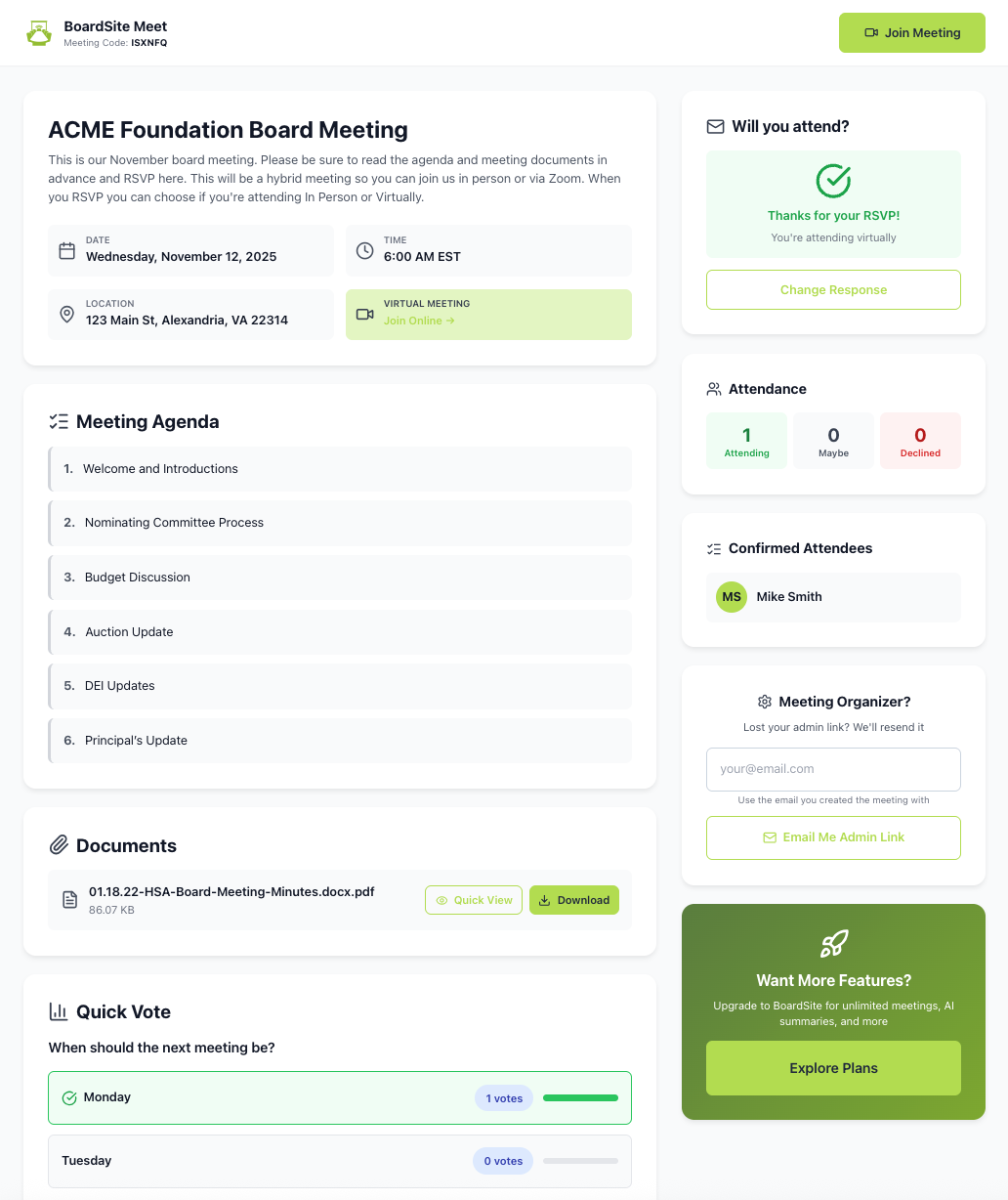
Ready to Turn Your Next Board Meeting Prep From Hours Into Seconds?
Join hundreds of organizations saving 3+ hours per meeting
Frequently Asked Questions
Everything you need to know about BoardSite Meet – the free board meeting tool
Is BoardSite Meet really free forever?
What happens to my meeting page after the meeting?
Your meeting page remains accessible for 30 days after your meeting date. This gives board members time to reference materials and review decisions. After 30 days, the page expires automatically. If you need long-term document storage and meeting history, consider our paid plans starting at $79/month (or free if you have 5 or less users).
Do board members need to create accounts or download apps?
What file types can I upload for my agenda?
BoardSite Meet accepts Word documents (.doc, .docx) and PDFs. Our system automatically analyzes your existing agenda or minutes to extract meeting details, agenda items, and participant information. You can also upload additional supporting documents that board members need to review.
How is BoardSite Meet different from email?
What's included in the free version?
The free version includes: professional meeting website creation, agenda parsing and display, document sharing, RSVP tracking, one poll or vote per meeting, mobile-friendly access, and 30-day post-meeting access. Perfect for quarterly board meetings, advisory boards, and small nonprofits.
What's NOT included in the free version?
Free doesn’t include: long-term document storage (expires after 30 days), unlimited voting (just one vote per meeting), AI meeting summaries, committee management, board evaluations, audit trails, or advanced security features. These features are available in our paid plans starting at $79/month for up to 12 users.
Who is BoardSite Meet perfect for?
What about security and privacy?
Your meeting pages are accessible only to people with the unique link. Pages automatically expire after 30 days. For boards needing advanced security features like document watermarking, audit trails, and role-based permissions, our paid plans include enterprise-grade security starting at $79/month.
How do I upgrade if I need more features?
If you love BoardSite Meet and need more features, upgrading is easy! Our paid plans start at just $79/month for up to 12 users and include: unlimited document storage, committee management, board evaluations, AI meeting summaries, unlimited voting, real-time collaboration, and much more. You can upgrade anytime directly from your dashboard.
How quickly can I create a meeting page?
Literally 60 seconds! Upload your agenda or minutes, review what our system extracted (make any quick edits), and get your shareable link. The longest part is usually finding the files on your computer. We’ve had users create their first meeting page in under 45 seconds.
Can I customize the meeting page?
Yes! You can edit all extracted information, attendee lists, multiple supporting documents and even a short poll. The page automatically uses a clean, professional design that looks great on all devices. For advanced customization and branding, check out our paid plans.
Still have questions? We’re here to help! Email us at [email protected] or start with our free tool and see how easy board meetings can be.